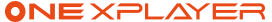Windows Shortcuts Tutorial
Master essential Windows 10 keyboard shortcuts to navigate your OnexPlayer device efficiently and boost your productivity while gaming.
Essential Windows Shortcuts
These fundamental shortcuts will dramatically improve your navigation speed on the OnexPlayer.
System Navigation
Window Management
Gaming-Specific Shortcuts
Shortcuts specifically useful for gaming sessions on your OnexPlayer device.
Game Bar & Recording
Performance & Monitoring
File Management Shortcuts
Efficiently manage your game files, saves, and downloads with these shortcuts.
File Explorer
File Operations
Virtual Desktop Management
Use virtual desktops to organize your gaming and productivity workflows separately.
Desktop Creation
Desktop Navigation
Window Snapping & Arrangement
Efficiently arrange windows for multitasking while gaming or streaming.
Basic Snapping
Advanced Snapping
Pro Tips for OnexPlayer
Gaming Workflow
- • Use Win + G to quickly access Game Bar
- • Create separate virtual desktops for gaming and productivity
- • Use Alt + Tab to quickly switch between game and chat apps
- • Pin frequently used shortcuts to taskbar
Efficiency Tips
- • Memorize 5-10 shortcuts you use most often
- • Practice shortcuts during non-gaming time
- • Use Win + X for quick system access
- • Customize taskbar for one-click access